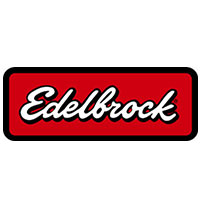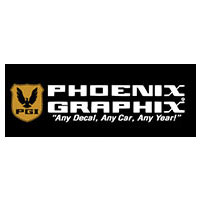A Step-by-Step Guide to Upgrading Your 5th Gen Camaro Stereo
- Jan 31, 2022


A Step-by-Step Guide to Upgrading Your 5th-Gen Camaro Stereo
One of the most popular upgrades in any vehicle is to replace the factory radio. While the stock stereo system is adequate for some drivers, others want the ultimate control over their music, shows and podcasts. Aftermarket Camaro radio upgrades can improve sound quality and give you more media options such as Bluetooth, satellite radio and hands-free calling for an even better drive down open roads.
Rick's Camaro has several 2010-2015 Camaro radio kits and accessories for people who have equal love for this pony car and great tunes. Swapping out the factory receiver, though, can be a bit of a challenge. While the interior of these cars looks amazing, space is tight, so removing the old head unit and installing the new one requires some adjustments and patience. We've put together a complete 5th-Gen Camaro Stereo Upgrade instruction guide to walk you through the process and get on the path to great in-car audio.
Materials & Tools You Need
- Camaro stereo of your choice
- Compatible wiring adapter harness (you will also need a steering wheel control interface module if you want to use these controls with the new radio
- Double-DIN aftermarket radio Camaro in-dash kit (such as the Metra 99-3010S)
- GPS antenna adapter (this may come with the stereo)
- Nylon panel pry tool
- 7mm socket and ratchet or Phillips screwdriver
- Two 90-degree pick tools
- Hammer and chisel (optional)
- Wire cutters or XACTO knife
- Electrical tape


How to Install a 5th-Gen Camaro Radio
- Remove the center console side panels around the shifter and the radio bezel trim, using the nylon panel tool to pry them off. Be careful when prying so you don't crack the plastic.
- Locate the two 7mm screws underneath the factory radio that are holding the trim plate/bezel in place. Remove them using the 7mm socket or screwdriver, then remove the edges of the radio trim and the HVAC control panel using the pry tool.
- Remove the four 7mm screws holding the factory radio in place (two on the top edge and one at each bottom corner) and then slide the radio out.
- Should you choose, use the hammer and chisel to cut away some of the plastic at the back of the opening. This will free up space for the additional wiring and modules. Take extra care not to damage any of the existing wires. (You can get away with not doing this, but some extra jiggering will be needed for all the new wires to fit.)
- Using the pick tools, remove the small plastic clips that hold the factory trim in place by spreading the ends apart and lifting them away. Add these clips to the aftermarket in-dash kit.
- Follow the instructions included with your dash kit to mount the new stereo. It will vary depending on whether you have a single-DIN or double-DIN receiver.
- Connect the wiring adapter harness and optional steering control module. They should follow the standard CEA wiring color-to-color scheme as outlined below.
- Constant +12V: Yellow
- Ground: Black
- Accessory: Red
- FL +/-: White, White/Black
- FR +/-: Grey, Grey/Black
- RL +/-: Green, Green/Black
- RR +/-: Purple, Purple/Black
- Amplifier Turn-On: Blue/White (you must hook this up to get audio)
- Illumination: Orange or Orange/White
- Mute: Brown (Note: If your new stereo does not have the Mute or Illumination wires, tape up these open ends on the harness to prevent shorts.)


- If you are using the XM satellite radio kit, connect the iDatalink cable into the XM unit.
- If your new stereo has a GPS navigation system, remove the blue factory GPS antenna. Use your cutters to cut both the factory and aftermarket GPS cables, remove the shield wires and trim the white place. Connect these cables using electrical tape (or a heat shrink wrap) as shielding. Plug one end into the new radio and the other end into the head of your existing radio splitter.
- Insert the new stereo into the dash pocket while routing the wires into the cavity. (If you chose not to cut the plastic, you can tape the wires into bundles to reduce clutter.) Use the same four screws that held the factory radio in place to secure the aftermarket radio.
- Test the stereo to make sure it's working properly. If it doesn't power on or play audio, double-check your wiring connections as well as the battery connections and fuses.
- Mount the aftermarket trim plate and seat, then firmly press on the clip locations to secure it into place. Re-install the two screws from the factory bezel.
- Reinstall the HVAC control panel and the center console trim. Make sure each clip is properly seated before pressing them into place.


The only thing better than roaring down the highway in your Camaro is to have a soundtrack of great music. With this 2010-2015 Camaro radio installation guide and receivers such as the Custom Auto Sound Camaro USA-4 Stereo, we have everything you need for a DIY audio project. For expert assistance, call or email the Rick's Camaro tech team. We've been a leader in DIY restoration and performance upgrades since 1961 with a commitment to customer satisfaction on every order.